 News360 announced today that Version 2.0 of its news app for iPhone is available for download from the App Store. (UPDATE: the news announcement now won't hit the wire till Monday, I'm told. But the app can still be downloaded.) I didn't have the previous version of the app, but I guess I'm glad I waited — because I really like this one. It has a very visually pleasing, image-rich UI that let's me swipe though stories. Reminds me a bit of Flipboard on the iPad (and that can't be bad). One tip I'd give when you download it: go into Settings and turn on "HQ images on 3G" – much better!
News360 announced today that Version 2.0 of its news app for iPhone is available for download from the App Store. (UPDATE: the news announcement now won't hit the wire till Monday, I'm told. But the app can still be downloaded.) I didn't have the previous version of the app, but I guess I'm glad I waited — because I really like this one. It has a very visually pleasing, image-rich UI that let's me swipe though stories. Reminds me a bit of Flipboard on the iPad (and that can't be bad). One tip I'd give when you download it: go into Settings and turn on "HQ images on 3G" – much better!
This News360 app is no slouch: it's already been recognized as among the best of category for 2010 by Apple. It has an average 4.5 star rating out of more than 1200 reviews, and it's still free. It incorporates both Natural Language Processing and Semantic AI analysis of news stories, going beyond RSS news reading and into news analysis and discovery. 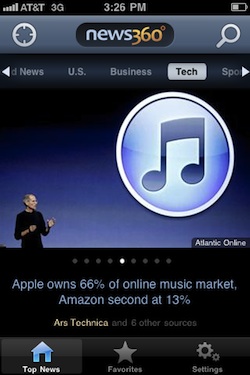
The company says its app "leapfrogs RSS…enabling users to discover new information and trends."
Quoting from the press release (which will be public on Monday, December 20):
News360, an emerging leader in applying AI and semantic analysis technology to news stories, today announced a major update of its award.pngnning free app for news discovery on Apple® iOS®. Named as one of the top worldwide news apps in 2010 by Apple, News360 2.0 remains free of charge with this update.
 The company also announced today it has received seed funding from Oradell Equities, Inc. Oradell is a venture capital fund investing in startup companies since 1999. The fund was created by the IBS Group, Russia's leading player in IT market segments with more than 7,000 employees.
The company also announced today it has received seed funding from Oradell Equities, Inc. Oradell is a venture capital fund investing in startup companies since 1999. The fund was created by the IBS Group, Russia's leading player in IT market segments with more than 7,000 employees.
The News360 App capitalizes on the scientific expertise of the News360 programming team, using a sophisticated, linguistic analysis engine that identifies semantic content inside news articles, gathers metadata, identifies user’s reading patterns, and applies location-based filters.
As a result, users experience a new form of news content, enhanced with underlying links to individuals, locations, and companies – all presented in an engaging, visualized stream. Features of the News360 App include:
• Sophisticated algorithms to find the most important stories across hundreds of sources
• See the coverage of a story from every angle and relevant source
• Local news based on your current position, wherever you are
• Automatically highlighted and hyperlinked mentions of people, organizations, and places
• The ability to follow people or companies you’re interested in and never miss a story about them
• Facebook® and Twitter® integration
Recognizing that RSS feeds only offer the first step in news consumption, News360 offers an evolutionary jump into news analysis by enabling users to not just read the news, but to instead experience a new level of information discovery and analysis in a seamless and transparent fashion across more than 20 different categories of information – from breaking world news to entertainment.
News360 enables users to browse real-time information from hundreds of thousands of news articles with encyclopedic levels of depth, if they choose to do so. The News360 app aggregates news from 600 leading news sources into a customized stream of headlines, matched with pictures identified through facial recognition and/or AI (Artificial Intelligence) analysis as relevant to the story.
Using its proprietary AI and semantic discovery algorithms, News360 parses hundreds of thousands of news stories in near real-time, with each article algorithmically evaluated for news “freshness” and source credibility, in addition to a qualitative analysis of both text and photos.
Taking a major leap ahead of RSS, News360 also enables the reader to learn more about relevant topics, people, and other terms of interest mentioned in the story through automatic, server-side markups of more than 130,000 keywords, which lead the user to detailed descriptions and analyses when clicked.
New features of News360’s 2.0 app include:
• Support for landscape mode across iOS devices
• UI redesign for new elegance while maintaining previous look and feel
• Instapaper™ and Read It Later™ integration
• Integrated stock prices — for all public companies, the app now shows an up-to-date stock graph in a dossier
• More detailed dossiers — more information, links between objects and a more aesthetically pleasing, usable layout
News360 2.0 is free and available worldwide exclusively through the App Store in the News category, or through iTunes® on Mac® or Microsoft® Windows®. Google® Android® support is forthcoming in early 2011.
News360 is a startup based in Moscow, Russia.



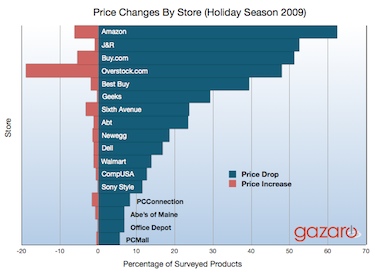








Recent Comments