(Note: This post first appeared at Minnov8.com, on May 2, 2010.)
 Local developers of apps for mobile devices, especially those
Local developers of apps for mobile devices, especially those
designed for Apple’s platform, are quietly amassing large numbers of
users for their creations, I’ve been learning.
This past week, I thought it would be an interesting little project
for me to do a survey of sorts as the basis for this blog post. What I
did (totally unscientific, I admit) was ask all the Twin Cities-area
mobile developers I happened to know just how many apps they have on the
two major platforms, Apple and Android, and how many users have
downloaded their apps to date. It turned into a bigger project than I
thought! It required a lot of back-and-forth emails to clarify all
their current offerings. But I’ve sorted it all out as best I can, and
you’ll see the results of that survey in the second half of this post.
The two most-experienced mobile app development firms in Minnesota I
have known quite well for some time, having been a consultant to both in
the past: DoApp and CodeMorphic.
These two firms began developing for the iPhone platform as soon as
Apple released the SDK in March 2008, and had their first creations in
the App Store from the get-go, in the case of DoApp (July 2008), and
CodeMorphic soon after. So, it was no surprise to me, then, that these
two have the largest numbers of downloads locally. But many more
Minnesota developers jumped in after them, and still are jumping in. In
fact, I learn about a new one almost weekly. Some publish apps in their
own name, some only for clients, and some do both. (For apps developed
for-hire for client companies, developers cannot track ongoing download
numbers in real time — only their clients know, unless they tell them or
otherwise publicize the numbers. But the developers can certainly make
educated guesses, which some of them did for me for my survey.) What
triggered this idea for a post was a news announcement one of the two
big local development firms just put out …
DoApp Inc. Announces One Million Downloads of Its “Mobile
Local News” App
Actually, it’s not one app; there are more than 100 of these DoApp “MLN”
apps out there, because that’s how many customers (media outlets) have
signed up with DoApp to date to use what is really an “app platform.”

It allows DoApp’s customers — TV news stations, newspapers, online
publications, and radio stations — to easily brand the app for
themselves and deliver their content via smart phones and other mobile
devices, including the Apple iPad. (DoApp has not yet submitted to
Apple an app designed specifically for the iPad, though its many iPhone
apps do work on that new device.) In its recent announcement, DoApp
counted downloads for all its locally-branded Mobile Local News apps,
including both Apple and Android downloads, in saying they have
surpassed the one million number. The company first made the Mobile Local News
app available in April 2009. For more about all of DoApp’s products,
see the company’s web site.
(In the photo: Joe Sriver, center, Founder; Wade Beavers, left,
CEO; and Dave Borrillo, VP-Software Development.) I conducted an
email interview with DoApp founder Joe Sriver to learn more about the
current status of his company’s Mobile Local News app business.
First, here’s a map showing U.S. coverage of DoApp Mobile Local News
apps. For a list of all the
media properties that have the company’s app, see the lower portion of this page.
 Minnov8: Just out of curiosity, Joe, what percentage
Minnov8: Just out of curiosity, Joe, what percentage
of the one million downloads you’re announcing for Mobile Local News
are iPhone vs. Android?
Sriver: “Currently, the breakdown is about 60/40 in
favor of the iPhone. Android has really been gaining a lot of ground in
the last year. 2010 is a big year for Android. We are seeing over 49
different brands of Android phones that are tapping our MLN app — a
challenge to maintain.”
Minnov8: How many of your existing customers for
this app offer both iPhone and Android versions? Does our local WCCO-TV,
your first customer, offer both?
Sriver: “Our platform offers the native iPhone and
Android versions for all our media outlet customers — WCCO included. We
will also have a Blackberry WAP version debuting in the next month.
We’re seeing a new influx of iPad users accessing the news, too, so
let’s just say we will have an iPad solution soon.”
Minnov8: Most all your customers for this app
appear to be TV stations. Are any radio stations or newspapers signed up
yet? Do you expect more of the latter two?
Sriver: “We have been signing newspapers as well. In
the last few months, we signed Journal Communications, which includes
Milwaukee’s Journal-Sentinel, and the Los Angeles News Group, which
includes several newspapers in the LA area. Our SBT News app serves the
newspaper in South Bend, Indiana. We have also signed Swift
Communications, whose properties include many newspapers in the western
and northwestern U.S. With our recent announcements, a flurry of radio
stations are contacting us, and our first radio station app will be out
in the first week of May.”
Minnov8: How much are you seeing media outlets
developing their own custom, native apps for mobile devices — as opposed
to simply skinning your app and configuring it for use with their local
audiences? What’s the difference in time and money with your approach?
Sriver: “We’ve talked to many media outlets. A few of
them have decided to do development in-house. Many of them call us back a
few months later after they realize all the development requirements
for iPhone and Android. They tell us our Mobile Local News solution is
the fastest, cheapest, and most efficient method to bring their content
to mobile. The money difference is huge for them because its the support
that kills them, and we have a solution that fits to scale. We’ve done
nine major enhancements in 12 months already, and for a property to do
so is a huge resource drain. It’s just tough to keep up with
technology.”
Minnov8: How does DoApp Inc. make money from this
app — licensing? Revenue share? Where does your “Adagogo” ad platform
fit in here? What portion of your customers for this app have ads
appearing on it? What revenue do you make from ads that appear on the
app?
Sriver: “We offer a subscription model where stations
can receive 100% of revenue from advertisements, or an advertising
revenue share model, where news organizations pay a small set up fee and
then share advertising revenue with DoApp.”
Minnov8: Are all current customers for the app in
the U.S.? If so, any plans to pursue business in other countries?
Sriver: “Yes, all current news entities who use Mobile
Local News are in the U.S. We do have plans for news organizations in
other countries. We can support translations right now, and we are
working to reach out to the growing Spanish-speaking consumer market.”
Minnov8: Your original partner for the Mobile Local
News platform was Inergize Digital Media of Minneapolis — and I remember
having the initial discussion with them on your behalf in the fall of
2008. What role do they play? What percentage of the media outlets that
have signed up to use your app were existing customers of theirs? And
what revenue split does Inergize get from this partnership?
Sriver: “Inergize brought many of their existing
stations who used their web solution to the mobile platform via DoApp’s
Mobile Local News. We’re working to establish other relationships and
also extending our direct model to TV news/radio/newspaper properties.
The relationship works like this: DoApp provides Inergize’s partner
stations with the DoApp Mobile Local News mobile publishing solution. A
percentage of ad revenue goes to the station or newspaper, Inergize, and
DoApp.”
Minnov8: What does 2010 hold for DoApp? What portion
of your overall revenues do you expect will come from the Mobile Local
News and Adagogo combined?
Sriver: “We will continue to build our base of news
entities who use Mobile Local News. MLN is the most popular platform
for mobile news delivery in the U.S. Our Adagogo ad platform is
currently being used on all Mobile Local News apps. We will continue to
grow Adagogo as well. DoApp is also focusing on mobile real estate. We
have created what is arguably the most advanced real estate solution,
combining cost savings capabilities for agents with simplicity for their
clients — allowing mobile access anytime, anywhere via smart phones and
other mobile devices.”
So, what about DoApp’s total stats, for all their apps? Here are the
numbers I got from Joe:
–What is the total number of apps DoApp has had accepted into the
App Store? iPhone: 125 (all but about 15 are Mobile Local News
apps). Android: 110.
–Paid vs. Free? iPhone: 4 are paid apps, the rest are free.
Android: all are free.
–What is the total number of downloads of all your apps?
iPhone: 4.5 million. Android: 600,000. Total= 5.1 million.
So, where do other Minnesota developers stand as far as downloads?
Well, here’s that unofficial survey of mine, with respondents in
alphabetical order, by company name. The first happens to be the other
large player in the iPhone market I referred to earlier, who may in fact
have the largest number of downloads of all, although that cannot be
verified:
CodeMorphic
– Bill Heyman, Founder
–What is the total number of apps you have had accepted into the App
Store? 50. (All under the names of clients.)
–Paid vs. Free? 20 paid, 30 free.
–What is the approximate total number of downloads of all your apps?
CodeMorphic provided a conservative estimate (because its clients have
the download figures): 3-5 million. The most popular of CodeMorphic’s
apps has been the NPR Public Radio Player, which the firm said had 2.5M
downloads as of two months ago. It also did MPR’s app. Its other popular
apps include the “Smarter Agent” real-estate app. Some national brands
CodeMophic has done apps for do not allow the firm to publicly disclose
them as clients, but these apps have broad reach, too. To see a
selection of some of CodeMorphic’s apps, see the firm’s portfolio page.)
–Do you have apps available now in the Android Market? None
yet.
Mentormate
– Bjorn Stansvik, CEO
–What is the total number of apps you have had accepted into the App
Store? 1 (“MigraineMate”).
–Paid vs. Free? Free.
–What is the approximate total number of downloads of all your apps?
858.
–Do you have apps available now in the Android Market? None
yet. (“LocationMate app to be launched, for both iPhone and Android.”)
Mobile On Services Inc. (BuildAnApp.com) – Scott Pearson, VP-Business
Development
–What is the total number of apps you have had accepted into the App
Store? 22. (“We’re still in beta.”)
–Paid vs. Free? All free.
–What is the approximate total number of downloads of all your apps?
4,000 iPhone, 500 Android. (“Will be a much different story in a couple
of months.”)
–Do you have apps available now in the Android Market? Yes, 12.
MobileRealtyApps.com,
and Performant Design LLC – Aaron Kardell, CEO
–What is the total number of apps you have had accepted into the App
Store? 4. (“Soon to be 5.”)
–Paid vs. Free? 2 paid, 2 free. (“Soon to be 2 paid, 3 free.”)
–What is the approximate total number of downloads of all your apps?
20,000.
–Do you have apps available now in the Android Market? No.
(“But coming soon.”)
Mobile
Roots – Lynn Smith, CEO/Founder
–What is the total number of apps you have had accepted into the App
Store? 5. (Three are under Lynn’s name; two apps were developed by
Mobile Roots for clients: “Margaret for Governor” and “Brazelton for
House.” Two more apps are in development for political candidates.)
–Paid vs. Free? 1 paid (“What the Funkytown!” – $0.99), 4 free.
–What is the approximate total number of downloads of all your apps?
3,270.
–Do you have apps available in the Android Market? No. (“But
releasing our first next week.”)
Recursive
Awesome – Justin Grammens, Cofounder
–What is the total number of apps you have had accepted into the App
Store? 7 public apps in the App Store; also 5 private apps for one
client, which are installed using the limited “AdHoc” distribution
method, whereby each app is manually installed on individual Apple
devices.
–Paid vs. Free? 1 paid, 7 free.
–What is the approximate total number of downloads of all your apps?
Estimate provided: 850,000.
–Do you have apps available in the Android Market? Yes, 6 — 1
paid, 5 free, and 1 in private development. Estimated total downloads
for these: 60,000.
Refactr –
Ben Edwards, Founder
–What is the total number of apps you have had accepted into the App
Store? 2. (“And 2 more submitted.”)
–Paid vs. Free? All free to date.
–What is the approximate total number of downloads of all your apps?
One app built for Mayo Clinic: download number not known. The firm says
its own app, “Flashbang,” has been downloaded about 20,000 times.
–Do you have apps available in the Android Market? None yet.
Tiny
Mission – Bekki Freeman, Founder
–What is the total number of apps you have had accepted into the App
Store? 3.
–Paid vs. Free? 2 paid, 1 free.
–What is the approximate total number of downloads of all your apps
to date? 1600.
–Do you have apps available in the Android Market? No. (But
“working on it as fast as we can type!”).
One thing that occurred to me as I was working on this survey over
the past few days: it isn’t just software development firms that doing
mobile apps — many of those being firms that do development-for-hire,
and some of which are doing self-publishing of their own apps. But
there are also other types of local firms that are developing their own
apps, some in-house, including startups whose initial product is a
mobile offering, or has a mobile version. One such startup I just
learned about is this one, based in Stillwater:
Nibi
Software – Troy Peterson, CEO
–What is the total number of apps you have had accepted into the App
Store? 1. (“An educational app called Nibipedia, which mashes all
the educational Youtube channels with Wikipedia articles — so that, when
reading an article, the app recommends relevant videos. It also tracks
your research path for you so you can review later. We have several
other apps in the queue. Apple makes taking an idea from conception to
market so much easier than with traditional web apps. We’re stoked.”)
–Paid vs. Free? Paid – $1.99. (“But we’re offering it to
teachers in our Facebook Group for free.” Presumably, that would be via
the AdHoc distribution method.)
–What is the total number of downloads of all your apps? No
specific number reported. (“It was just released, and has not been
promoted. But we’ve had several hundred downloads already from people
who became aware of it in the educational marketplace. It’s really
designed for the larger display screen of the iPad, so we are setting to
work to promote that in the next few weeks.” Presumably, that would
mean an iPad-specific version of the app is coming.)
–Do you have apps available in the Android Market? Not yet.
(“But we’re going to, for sure.”)
A footnote: I only contacted firms that I
know to be developing for the Apple or Android platforms, but I make no
claims that this is a complete list. One firm I contacted that chose not
to report its numbers at this time was Handcast Media Labs, creators of
the “SparkRadio” app (one of my personal favs), which is available for
both the iPhone/iPod Touch and iPad platforms. Another developer I
contacted did not respond: Dan Grigsby, who was head of
MobileOrchard.com, a company he announced recently he was shutting down.
Now we want your input: Who have we missed?
Are you a developer doing mobile apps? Do you know of a Minnesota
company that has released iPhone or Android apps? Is your mother doing
iPhone apps? How about firms based outside the Twin Cities? If so,
please tell us in the comments! Also tell us what apps you like. And,
lastly… is the iPad better than sex?
Note: See the comments to this post where it originally appeared (Minnov8.com) here.
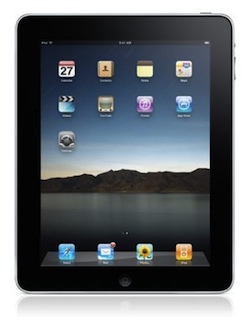







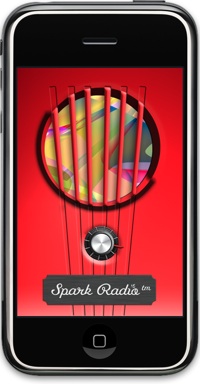
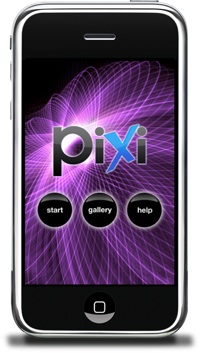
![Reblog this post [with Zemanta]](https://img.zemanta.com/reblog_e.png?x-id=766d2117-d338-4d16-8445-7806c3403c61)

![Reblog this post [with Zemanta]](https://img.zemanta.com/reblog_e.png?x-id=8ce62b21-01cb-4748-94c9-9b2983f65ebd)


Recent Comments