I had the good fortune to get my hands on a very cool, brand-new gadget in late May before it was due to hit stores in June, thanks to my friend Robert Stephens, CTO of Best Buy. He asked me to shoot video interviews at the Glue Conference, which he wasn't able to attend, and I told him I'd love to try it with a new device I'd just heard about, the Olympus LS-20M, if he could get me a review unit. He scored one for me a day or two later, and I ultimately shot 18 interviews at the conference, May 24-26 in Denver (all of which appear just prior to this post). My net assessment: I loved it!
 This is one heckuva device for the money (list price $299), really unlike anything before it that I had seen. In a sentence, here's how Olympus describes it: "The new LS-20M is the first Olympus recorder that captures and edits 1080p HD video while recording 24 bit/96 hHz Linear PCM stereo sound…(it) enables users to create home movies that look and sound like professional productions in a device that’s so compact it fits in your pocket."
This is one heckuva device for the money (list price $299), really unlike anything before it that I had seen. In a sentence, here's how Olympus describes it: "The new LS-20M is the first Olympus recorder that captures and edits 1080p HD video while recording 24 bit/96 hHz Linear PCM stereo sound…(it) enables users to create home movies that look and sound like professional productions in a device that’s so compact it fits in your pocket."
I like to call it a hand-held, studio-grade recorder, the same way I'm used to describing my Olympus LS-10 — but that's an audio-only device, which I've been doing interviews with for a couple of years. This adds HD video to my game (finally) and, combined with high-quality audio, lets me record much more interesting interviews at all the conferences I attend. Sure, I've had an iPhone for some time and shoot videos with that, but not for serious journalistic kinda stuff, and I somehow never got around to buying a Flip (and why would I now that Cisco killed it off?).
Summary of My Experience:
• The device was very easy to use. The review unit I received came without a manual (because it wasn't printed yet), but I was able to quickly figure out how to operate it. Of course, I had the advantage of having used the LS-10, and the controls are very similar. I just began shooting video interviews without even practicing first. (And some of my interviews show it!) I was challenged by difficult lighting conditions, and it did take me a while to get the hang of shooting with it, but I was generally pleased with how my candid interviews turned out. They averaged 3-4 minutes in length.
• Using a mini-tripod as a handle is the only way to go when doing hand-held interviews. (There's a screw-mount in the bottom of the unit.) I was used to doing this with my LS-10, to aim the device, and of course it's even more critical when shooting video!  My mini-tripod is 4-5 inches high when fully closed and fits perfectly in my hand to support the device and hold it conveniently and comfortably for shooting. A mini-tripod can also double as a stand when doing tabletop interviews, as shown in the accompanying photo (this one and others copyright GizMag, and see the link to their article below). My tripod is smaller than this one and has straight legs, so it's ideal doubling as a handle.
My mini-tripod is 4-5 inches high when fully closed and fits perfectly in my hand to support the device and hold it conveniently and comfortably for shooting. A mini-tripod can also double as a stand when doing tabletop interviews, as shown in the accompanying photo (this one and others copyright GizMag, and see the link to their article below). My tripod is smaller than this one and has straight legs, so it's ideal doubling as a handle.
• I bought a high-speed 16GB SD card to use with my LS-20M review unit, to make sure I'd have hours of recording capacity while I was doing all my interviews at the conference. The LS-20 comes with a 2GB card, but that won't hold a lot of video. (Note: you can alternately do audio-only recording with the unit, via a switch on the right side, and MP3s take up a lot less space.)
• The fact that the unit does not have little wheels for volume and audio level on the side is a good thing, as I found with the LS-10 that they could inadvertently be adjusted too low without me realizing it! (All such controls were thankfully made digital on the LS-20M, accessible via the Menu button.)
• The unit doesn't have built-in wifi, so there's no "Upload to YouTube" button. But in my experience at the conference (which had very good wifi), I simply pulled my SD card, put it into a reader, plugged it into a USB port on my MacBook, and quickly uploaded my short videos via the YouTube site. Then, I simply copy-pasted the URL for each video into the Typepad new-post interface, entered a title, clicked publish — and, voila, each video was published as its own post. I was able to post several videos each day of the two-day event, just by working a bit during breaks.
What Could be Improved?
• The one big issue with the LS-20M is the fixed, front-mounted lens, between the dual mics (which you can see in the top photo). That makes viewing the LCD screens a challenge when you're shooting. In order to see the shot you're framing, you have to angle the unit upwards a least a little, and shooting up at a subject is not the most flattering angle. I had to be very aware of this while I was shooting, constantly trying to minimize the angle while craning my neck to see my shot. 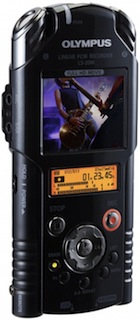 (Otherwise, it is so crazy-easy to chop someone's head off!)
(Otherwise, it is so crazy-easy to chop someone's head off!)  I got used to that quickly, though, and was able to shoot pretty good video, adequate for my needs. Suggestion to Olympus: make the lens rotatable downward! Even just 15 degrees or so would help immensely. I will not be surprised to see that improvement in the next release of the product. It is a design shortcoming.
I got used to that quickly, though, and was able to shoot pretty good video, adequate for my needs. Suggestion to Olympus: make the lens rotatable downward! Even just 15 degrees or so would help immensely. I will not be surprised to see that improvement in the next release of the product. It is a design shortcoming.
• The small LCD screen below the main one is okay, but I noticed the little icon for battery capacity only after I'd run out of battery in the middle of an interview! It was crammed into the upper right of the display. The charger worked quite fast, though, and I found the battery life to be good. (I didn't time it, but it seemed like several hours.)
Those were really my only complaints about the unit. It worked flawlessly otherwise, and the quality of the video and the audio is nothing short of tremendous. I would whole-heartedly recommend the LS-20M for anyone needing to do journalistic, remote/on-site interviews as I do. Beyond that usage, however, the device will surely be popular for general consumer use, including family videos. I didn't even mention (nor did I need to use) this cool feature: it comes with four different optional "Magic Movie" special-effect filters. But I will surely give those filters a try for personal videos, once I get my own unit. I do intend to make the LS-20M my video cam of choice when I want to capture serious, quality videos. The quality of cell phone videos (including the iPhone) only goes so far — especially the audio. And the LS-20M is easy to take with you in its nice, little zippered black-fabric case. One cool optional accessory is a remote control, which would be be handy in situations where you want the unit stationary or on a tripod, and you need to start and stop the recording — say at an event like a concert or a wedding.
Other sites have written about the LS-20M, at least when it was first announced. I'm not aware of any other reviews yet based on hands-on usage, however. Here are four of the best reports I read on the device, all published in early May:
• Engadget
• GizMag
The LS-20M will be available in stores and from online sites sometime in June — the company didn't say exactly when. Retail is $299, but I see prices as low as $230 already listed online, and I assume some sites may be accepting pre-orders now.



Recent Comments