Got a cool new product to tell you about — the Pinnacle TV for Mac HD Mini Stick. (Pinnacle is a division of Avid.) It's available now, and you can find it priced around $120 at various online stores. I was lucky enough to get my hands on a review copy recently (thanks, Andy Marken, PR guru extraordinaire), and I have to say I'm impressed. 
I don't watch a whole lot of TV — mostly sports and news (of course)…and, oh, documentaries (great for helping one fall asleep). But I gotta say I sure enjoy the TV experience much more watching in HD! (I include some quick screenshots here that I snapped last evening of the awesome Sunday Night Football game between the Redskins and the Cowboys.)
Till now, I didn't even own an HD set — that's how little I care about watching TV. So, this post is both a result of my being amazed at the quality of HD, and the fact that I can now easily watch TV on my MacBook. And I can watch it in whatever window size I want, even fullscreen.
So what is it? The heart of the system (as shown above) is a little USB 2.0 HDTV tuner stick. It lets you watch HDTV for free on your Mac, based on whatever broadcast HDTV signals you can pick up in your location. It picks up these signals via a telescoping antenna that plugs into the tuner stick and has about a five-foot cord so you can position it for best reception. It even has a strong magnet on the base so you can mount it to a metal surface for better reception. (I attached it last night to the large hanging light fixture over my kitchen table, and got great reception. Note: be careful to keep that magnet away from your hard drive!) I was able to pick up about 15 HD channels over the air here in the suburban Twin Cities, and I expect that number will be increasing over time.
You can get a ton more channels (in most locations, I suspect) if you have cable TV service in your home. Just connect a coax cable to the HD stick (via an adaptor included) and connect that to a cable TV outlet in your home. They say that will get you all the HD channels your carrier provides, except for the premium channels. I expect that could be somewhere between 60 and 100 in my town, though I haven't tried it yet. But, wow, that Sunday Night Football game last evening (broadcast via our local NBC affiliate, KARE) sure was an excellent viewing experience.
So, again for you tech-spec freaks: the Pinnacle HD mini stick "supports both digital over-the-air TV (ATSC) and unencrypted digital cable TV (Clear QAM)."
Time-Shifting, Anyone?
But, wait — that's not all, sports fans. Don't you dare stop reading. The HD mini stick comes with software that lets you record HDTV programs and play them back anytime. And you can record to either your hard drive or to DVD. The software is Elgato's EyeTV® Lite TV viewing and recording software. So now, for about $120, you've turned your Mac not only into an HDTV set, but a TiVo as well! To schedule your recordings, the installation process signs you up (if you elect) to a free Internet-based electronic program guide.
Suddenly, that $120 add-on to your Mac is starting to look like even more of a bargain, no? Talk about a fun, new toy….
What's also cool is it comes with a nifty little mini remote control, which worked flawlessly for me. It even had the battery already installed (just pull a little plastic tab thingy to activate it). And, to top off the contents in the small box — a really nicely designed package — you get a little flannel travel bag with a drawstring that nicely holds all the piece-parts, so you can easily take it along in your briefcase or suitcase.
I wonder how many geeks with laptops we're gonna see now in Starbucks or wherever watching TV instead of working? (Oh, you non-Mac people — poor souls — there's a version for you, too. So don't go getting all pouty.)
The Installation and Setup Process
I must say that my experience with this product overall was excellent, from the time I opened the box. I don't know who at Pinnacle is in charge of "customer experience," but my hat's off to them. This one was a pleasure — well-designed packaging, nice, easy-to-read instructions, and the entire setup and installation of the software went without a hitch all the way through. Great onscreen instructions and prompts, too — very simple and intuitive. Everything as I would have wanted it. This experience was the closest I think I've seen to "the Apple experience." And that is a very high bar. So, I not only highly recommend this product, as working great and doing what it promises, but I recommend it as a very satisfying customer experience overall. I think you'll agree.
I can hear the sound of cash registers right now ringing up lots of holiday sales for this one…
UPDATE (11/17/08): I just realized I wrote this review without saying a single negative thing about the product. Well, I've been trying to think of one, but I really can't. Oh, I guess the cord from the antenna base to the USB stick could be a little longer — like maybe 8 feet. And I noticed the USB stick can get kinda hot, but I'm not sure if that's an issue, since my viewing was not affected. Those are about the only things remotely approaching a downside that I can think of.

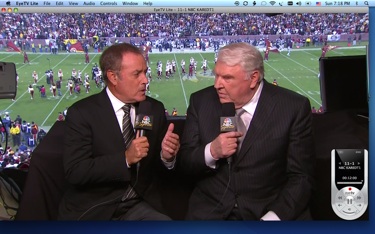
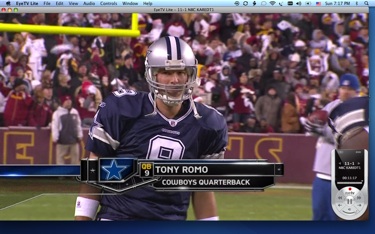



Graeme — Thanks for the heads-up on this. Any chance the USB stick would fit in the lone port on my MacBook Air? — Mike
Mike, I sure think it would fit into your USB port. Yours is no different from what I have on my black Macbook. Fyi, the product also comes with a USB extension cord, about 6″ long, so you can locate the HD mini stick away from the computer, if you like.
that sounds pretty sweet. thanks for the x-mas present idea. do u know if they make that same kind of thing for PCs?
-jack
I wonder sometimes why we have to consider investing so much in TV’s when the quality from the computer is so good.
Im glad to know that people are coming out with affordable ways to live the good life. Id love to be using this while Im out in the field doing repairs.
I can’t believe I actually found a site worth talking about. I ordered the software for Online TV on my PC, and I get all the channels that’s advertised. Now I can firmly say, “if you look hard enough you will find reliable service. One happy camper right here.
http://www.supertv4pc.com
Wow! this is great. Thanks for sharing this unique gadget. I try to have this soon, so that I can watch TV even if I’m not in the house. Aside from this I wanted to have some ideas on Audio Production Software.
Wow, amazing! At least I can be able to watch tv with a good reception even if I am away from home and on my business trip which obviously having a laptopn rather than a tv..lol
Wow, amazing! At least I can be able to watch tv with a good reception even if I am away from home. Example when I am on a business trip and obviously I am carrying my laptop instead of my tv. Nice to have this one.
Hey,
Thanks! Great post you have written on “How to Watch High-Def TV on Your Mac – Cheap”. Really I can say that your post is very informative, I’ll come across your blog again when you will update it with new.
Thanks,
Andrew
http://www.mobilemark.com/