They say the best blogging is about story-telling. So, let me tell you one of mine — how I came to write this post. First, some background: I run a Windows-free environment, and have for a long time. I put in my time with "Windoz" many years ago, and quickly left it behind. I can't even remember what version of the Mac OS I was using when that happened, but it was several iterations ago, and I upgraded through all those OS upgrades, loving the enhancements every step of the way.  There are many reasons I became an Apple fanboy, and have happily stayed that way — but the biggest of them all was simply ease of use, across the whole Mac experience, and the much lower hassle factor all around. I value my time. I don't want to be a computer geek. I just want to get stuff done. Mac fits the bill.
There are many reasons I became an Apple fanboy, and have happily stayed that way — but the biggest of them all was simply ease of use, across the whole Mac experience, and the much lower hassle factor all around. I value my time. I don't want to be a computer geek. I just want to get stuff done. Mac fits the bill.
Today, thanks to the amazing advances of the Apple OS over the years and other Apple software offerings, I don't have a single need to run a Windows app on my Mac. However, I realize many people do — they have a work reason, perhaps, to run Outlook, one of the Windows versions of Microsoft Office, or Internet Explorer, or other apps that just don't (for some crazy reason) yet have a Mac version. I've been running the same Mac version of MS Office now for more than a decade; it works fine. (So, I can't say I run a completely Microsoft-free environment; just a Windows-free one.) I also realize there's another big universe of Mac users out there who want to run Windows on their machines: gamers. We're not talking a work reason here (I don't think!), but this is a big market. There are many more games available for the Windows platform than for Mac — though that is changing somewhat, since so many game apps are continually being introduced for the Mac iOS — that is, for the iPhone, iPod Touch, and iPad. (And the new "GameCenter" in Mac iOS 4.1, due next week, moves Apple even further into the games market.)
But why I am writing about running Windows on a Mac when I don't have a need myself, and I'm certainly not a gamer? Well, before I tell you about "CrossOver Mac," here's why: I had a personal experience recently helping my daughter. She's also a longtime Mac user, but she needed to run a single Windows app for her business, which was required by a government agency she had to deal with. So, I told her, sure, I'd help her figure out how she could do that. I of course knew about two programs designed to do that, called "Parallels" and "VMware Fusion," either of which we could buy (for about $80, I think). And I told her I could help her get one of those installed on her Macbook. But we really didn't like the idea of spending even that much money to run one little Windows app, maybe once a month — plus a friend told me Windows doesn't really run all that snappy with those programs, anyway.
But I was starting to think about buying one of those programs when another friend said, "Wait, what about Boot Camp? That won't cost you anything." Apple started bundling that program with OS 10.5 and now 10.6, and you just need the original install disk to fire that up. Yes, plus a bonafide version of Windows, with an install disk — and we would have had to buy that. Cheapest I could find: an OEM version of 32-bit Windows 7 for $110 at our local Micro Center (closest thing we have to Fry's here in MN). You can't even buy Windows XP anymore, I learned, so that was not a cheaper option. That, combined with an onerous 14-page manual that Apple said you must print out and have by your side as you go through the detailed Boot Camp installation and configuration process, was making me start to think, screw this. Then I learned my daughter's Macbook only has a half a gig of RAM, and would need at least 1 Gig to run OS 10.6, which I wanted to upgrade her to, and preferably 2 Gig. That would have cost me at least another $60, even if I installed the memory myself, which I really didn't want to do. I thought, wait a minute, we're getting close to $200 here — for something we really don't want to do! Plus untold hours of my time screwing around to get it running.
Long story short: I found a brand-new HP Mini netbook on sale for $269 at OfficeMax (thanks to a friend's tip), and I had a $30 off coupon! I told her I'd gladly pay for half of that. I figured I was coming out way ahead, considering I wouldn't have to invest any time at all if we went with this option. Plus, she wanted a second computer anyway, just for email and web use on another floor of her house, and the HP Mini came with built-in wifi capability, so it was a pretty cheap option for that. Now, we're both happy.
 Which brings me to the subject of my post: there's a much simpler way to run Windows on an Intel Mac — and it might just work for you. I wish I'd have known about it a week or two earlier, and I could have saved even more time (and money). It's a product called CrossOver Mac, from the playfully named CodeWeavers, based in St. Paul, MN.
Which brings me to the subject of my post: there's a much simpler way to run Windows on an Intel Mac — and it might just work for you. I wish I'd have known about it a week or two earlier, and I could have saved even more time (and money). It's a product called CrossOver Mac, from the playfully named CodeWeavers, based in St. Paul, MN.
CrossOver Mac integrates seamlessly with Mac OSX. There's no need to boot a separate Windows partition, or move files back and forth between two separate environments. It lets you work natively in Mac OSX — you run your Windows apps directly in OSX and save all your work files there as well. And here's a key point: running just one operating system means faster performance as well. (Yes, that means better than Parallels and VMware Fusion.) Running on OSX also means that even if you're running virus-prone applications like Outlook and Internet Explorer, you're completely protected. But here's the best thing of all, you need no Windows OS license! That's right: you don't need spend that additional money; you just pay for the very reasonably priced CrossOver program.
It comes in two versions: Standard at $39.95 and Pro at $69.95, and both are of course downloadable. And, yes, there's a free trial. The system requirements to run CrossOver are really pretty simple. And check out the list of supported Windows apps near the bottom of the product page — all the major ones you would expect. But what if you want to use a Windows app that isn't listed in their database? Does that mean that it won't run under CrossOver? Here's what CodeWeavers says: "Not necessarily. Many applications work perfectly under CrossOver without any modification whatsoever. However, we may simply not be aware of them. So, just because an application isn't in our database doesn't mean that your application won't run. You might consider downloading the trial version of CrossOver to see if your application works. And if it does, please consider submitting it so that it makes it into the database."
For more resources and links on CrossOver Mac, check out this nice video, and the company's online Support Forums are quite active. You can also follow CodeWeavers on Facebook or on Twitter.
 I learned at a recent business seminar at my local Apple Store that CrossOver Mac is available in pretty much every one of Apple's stores. You may have to ask a staff member for it, since they may store it in the back room, but it's there, according to James Ramey, the company's head of sales, who gave a talk at the seminar. The title on his business card: "Minister of Greed"… 🙂 You have to admire a company with some seriously good products, but also a sense of humor — and not afraid to put it out there. Check out this news release they put out a few weeks ago:
I learned at a recent business seminar at my local Apple Store that CrossOver Mac is available in pretty much every one of Apple's stores. You may have to ask a staff member for it, since they may store it in the back room, but it's there, according to James Ramey, the company's head of sales, who gave a talk at the seminar. The title on his business card: "Minister of Greed"… 🙂 You have to admire a company with some seriously good products, but also a sense of humor — and not afraid to put it out there. Check out this news release they put out a few weeks ago:
CodeWeavers CEO Names Himself "Employee of the Month" for 175th Consecutive Month
Software Developer CodeWeavers Leader Calls Feat "Jack Welchian" as He Awards Himself Honorary Plaque
The only Codeweavers press release funnier than this one was from July of 2009:
Codeweavers to Overtake Microsoft by 2018
Current Sales Trend Indicates Gadfly Open Source Developers Will Be Nation's Largest Provider of Windows Technology; Microsoft Imperiled CodeWeavers Offers to Buy Microsoft Campus "On Credit"
The company manages this unique approach to publicity under the guidance of Minneapolis PR firm Haberman & Associates, one of the best (and most unsung) here in the Twin Cities. As a marketing advisor to tech firms, I take my hat off to them.
And I thank CodeWeavers for helping massive numbers of people (me included) to avoid buying Windows.
(Update: I neglected to mention that CrossOver Mac is based on the Wine Project. Thank your local Linux geek for that! Also note that CodeWeavers has two other very popular products: "CrossOver Games" and "CrossOver Linux.")
 But we all know this mentality, if you will, has been reality for millions of people for a decade or more.
But we all know this mentality, if you will, has been reality for millions of people for a decade or more.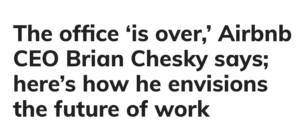



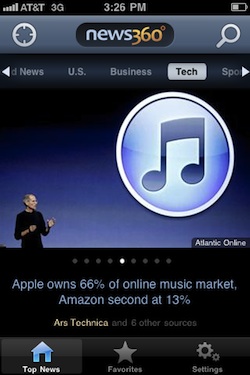







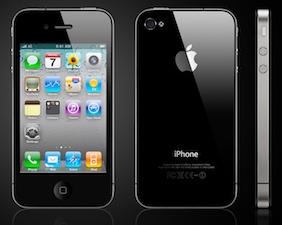

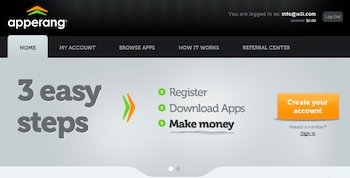

Recent Comments